










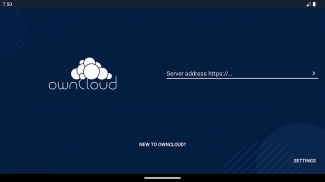

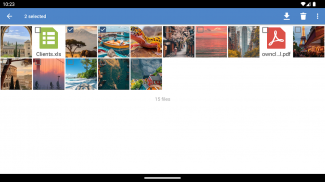



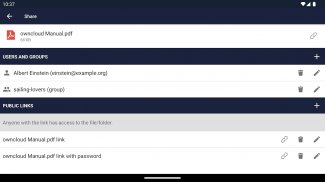
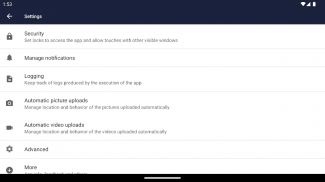


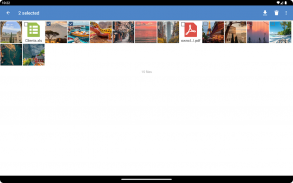
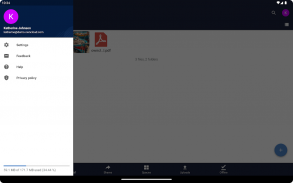


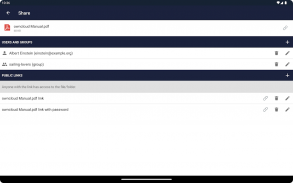

ownCloud

ownCloud의 설명
ownCloud Android 앱에 오신 것을 환영합니다. ownCloud 서버를 추가하고 개인 파일 동기화 및 공유 클라우드를 즉시 실행합니다.
개인 파일 동기화 및 공유 소프트웨어가 필요하십니까? 그러면 좋은 소식이 있습니다. ownCloud Android 앱을 사용하면 데이터 센터에서 실행되는 개인 ownCloud 서버에 Android 기기를 연결할 수 있습니다. ownCloud는 무료 ownCloud 서버를 운영하는 개인부터 ownCloud Enterprise Subscription으로 운영되는 대기업 및 서비스 제공업체에 이르기까지 모든 사람을 위한 오픈 소스 파일 동기화 및 공유 소프트웨어입니다. ownCloud는 귀하가 제어하는 서버에서 안전하고 안전하며 규정을 준수하는 파일 동기화 및 공유 솔루션을 제공합니다.
ownCloud Android 앱을 사용하면 자신의 모든 ownCloud 동기화 파일을 탐색하고, 새 파일을 생성 및 편집하고, 이러한 파일 및 폴더를 동료와 공유하고, 해당 폴더의 콘텐츠를 모든 장치에서 동기화된 상태로 유지할 수 있습니다. 파일을 서버의 디렉토리에 복사하기만 하면 나머지는 ownCloud에서 처리합니다.
모바일 장치, 데스크톱 또는 웹 클라이언트를 사용하든 간에 ownCloud는 사용이 간편하고 안전하며 비공개이며 제어되는 단일 솔루션으로 모든 장치에서 적절한 파일을 적시에 적절한 손에 넣을 수 있는 기능을 제공합니다. 결국 ownCloud를 사용하면 귀하의 클라우드, 귀하의 데이터, 귀하의 방식입니다.
자신의 클라우드 서버에 연결하거나 동기화하는 데 문제가 있는 경우 https://github.com/owncloud/android/issues에서 문의하거나 https://central.owncloud.org를 확인하세요.
ownCloud 및 ownCloud 구독에 대한 자세한 내용은 www.ownCloud.com을 방문하십시오. 무료 및 오픈 소스 ownCloud 서버에 대한 자세한 내용은 www.ownCloud.org를 참조하십시오.



























